Today i want to share a great pc Tips and Tricks that name is How to Clear the Clipboard using Command line Easyway.
First of all, we have to know about Clipboard. Clipboard is a Windows program which stores the the last copied items (text, files etc) for next uses.
If you copied several files or texts, the last item will be stored in Clipboard. When you restart your computer, clipboard clears automatically. But, now I will show you how to clear this without restarting your computer using command line.
Process:
1. Click Start.
2. Click Run.
3. Type cmd or command and press enter.
4. A black window will open. Now type this code given below on the black screen
If you copied several files or texts, the last item will be stored in Clipboard. When you restart your computer, clipboard clears automatically. But, now I will show you how to clear this without restarting your computer using command line.
Process:
1. Click Start.
2. Click Run.
3. Type cmd or command and press enter.
4. A black window will open. Now type this code given below on the black screen
- Code:
- echo off | clip