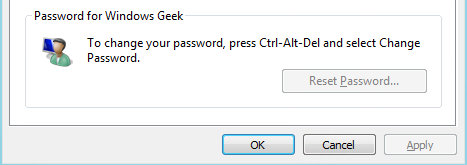Today i want to share a great Tips and Tricks that name is How To Login Windows 8 Without Password Easyway.
This tutorial will show you, how to Logon Windows 8 without password. This is a very easy tutorial. Let's try this....
1. Press the Windows + R keyboard combination to bring up a run box, when it appears type netplwiz and hit enter.

2. This will open the User Accounts dialog box, which will display a list of all the users on your computer.

3. Select your user account from the list, then uncheck the “Users must enter a user name and password to use this computer” checkbox then click the apply button.

4. This will bring up the Automatically sign in dialog, where you will need to input your password then click OK.

5. Click OK again to close the User Accounts dialog and you’re good to go.

1. Press the Windows + R keyboard combination to bring up a run box, when it appears type netplwiz and hit enter.
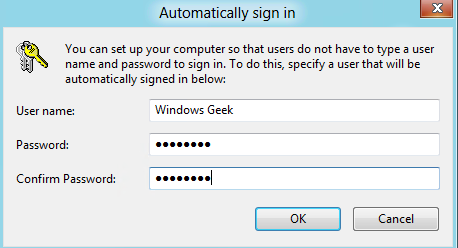
2. This will open the User Accounts dialog box, which will display a list of all the users on your computer.
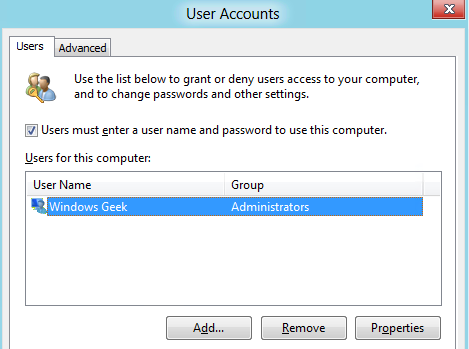
3. Select your user account from the list, then uncheck the “Users must enter a user name and password to use this computer” checkbox then click the apply button.
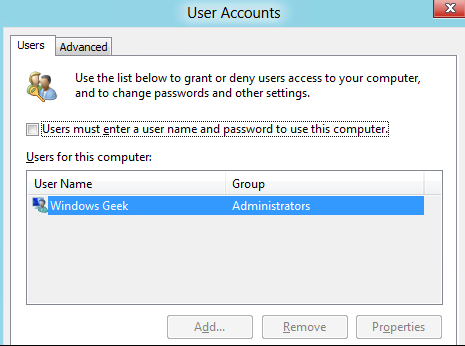
4. This will bring up the Automatically sign in dialog, where you will need to input your password then click OK.
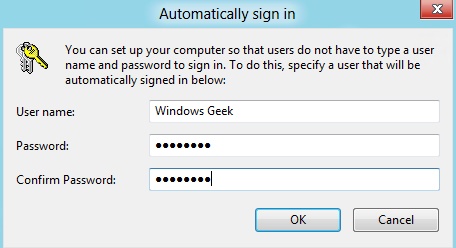
5. Click OK again to close the User Accounts dialog and you’re good to go.